As a college student, my daughter was grappling with some statistics concepts she was learning and decided to enlist the help of ChatGPT as a study aid. She sought assistance in various ways, such as asking it to define terms, clarify confusing details, and sometimes simplify the information. Surprisingly, ChatGPT turned out to be a pretty good resource. It not only provided explanations but also helped her grasp how the concepts were interconnected. And, unlike a human tutor, ChatGPT didn’t tire or get annoyed by her multitude of questions (obviously!). It just answered each query, assisting her in making the needed connections and in understanding the subject matter.
Right now, plain Google searches just don’t deliver the same level of tailored assistance as AI-based tools. While search engines provide answers, they’re not that good at addressing very specific queries. ChatGPT, on the other hand, furnished my daughter with information in the way she needed it presented. Although it wasn’t quite like conversing with the Star Trek computer, the experience was approaching the kind of personalized learning we strive to cultivate through homeschooling.
That being said, no technology is the panacea, and there are legitimate concerns and conversations going on right now about AI’s capabilities and limitations. We know, for example, that ChatGPT is not always accurate. Sometimes it gives weird answers or makes up information, including providing false sources and citations. We’re advised to use it with caution, and to always fact-check the information, (something we should do with any of the stuff we read on the Internet).
Then there are questions about whether the information we get from AI-based tools will be biased. What are the privacy concerns? Will AI automation lead to certain jobs becoming obsolete, etc. Will we eventually become too reliant on the AI to tell us everything? Will we lose our creativity, our humanity? (Like in that Star Trek episode: “Landru, guide us!”)
It seems like every day there are new AI-based tools being developed to inject into every aspect of our society – and it is somewhat unsettling. The landscape of education and homeschooling is bound to be impacted by all of this — hopefully for good. Our kids are already using this technology or will be in the future. Whether we like it or not, folks, the genie’s out of the bottle.

ChatGPT and Homeschooling
Khan Academy‘s free AI tool called Khanmigo, is powered by GPT-4, the successor to the technology that powers ChatGPT.
The tool is designed to serve as a personal tutor and teaching assistant, further advancing the concept of personalized learning.
Sal Khan shows how it works in this TED talk, and it’s pretty compelling. It’s set up to do things like:
- Help students solve math problems: When one of my kids was struggling with a math concept, the difficulty could sometimes be cleared up by just presenting the concept in a different way. But I couldn’t always get to the bottom of what they didn’t understand. Nor could I always help them with a higher math problem that I didn’t remember how to do myself. Here’s where a personal tutor would’ve been extremely helpful. According to Khan, the AI tutor will be able to lead a student through problem solving step-by-step, notice mistakes, and be “able to divine what is probably the misconception in that student’s mind.” The ability to meet a student’s need wherever he or she is at will be an awesome feature.
- Answer student questions: Again, a child could delve into the information as deeply or repetitively as needed.
- Quiz students
- Mimic characters in literature or historical figures that students can have conversations with
- Help students fine-tune arguments by debating
- Act as a writing coach
- Test reading comprehension
As for homeschool parents, the AI can help with the creation of lesson plans, activities, assessments, progress reports, and with grading. Pretty much all the kinds of things we look for online, except the materials will be able to be tailored to what your children are learning.
Check out this free learning series on AI in education. The first episode features insights from Sal Khan of Khan Academy.
There’s another AI tool specifically for homeschooling called Aimie. You type in a topic, and it gives you a lesson plan with instructions and resources, hands-on activities, outdoor activities, field trip suggestions, assessments, and Bible study. Cost is $1.00 for the first month and then $5 a month thereafter.
Since this post was first published, there have been numerous AI tools launched, many of them free, and some specifically for education.
You can still take advantage of the free ChatGPT, Google’s Gemini, (formerly Bard), and Microsoft’s Copilot, (formerly Bing Chat), both of which have the ability to reference and access the Internet, including images, in real-time. Another free general tool called Perplexity can also go online and provides links to the sources of the information it presents. Try giving the same prompt to all of these AI tools, and you’ll find that the results will vary, and you can pick the one that works best for you.
Free Education AI Tools
Magic School AI: This one has lots of different things it can generate based on a topic you put in or a PDF you attach. Some of the things it can create include: lesson plans and worksheets; science labs; choice boards; unit plans; group activities; questions based on Youtube videos; real-world examples.
Diffit: This one also generates many resources from a topic or PDF. The resources it produces look more like graphic organizers and more polished looking worksheets than other AI tools that just generate plain-looking text.
Learning Corner: More specific to education, including a lesson planner and quiz creator. There’s a subject explorer: you input an activity your kid is interested in, like geocaching, and the tool tells you what concepts are learned from the activity, additional things to study, and book recommendations. There’s a brainstorm function: you type in a theme, like “science activities based on picture books,” and it gives you 10 ideas.
The following prompts can be utilized for homeschooling purposes. These prompts for creating learning materials were suggested by ChatGPT itself. Tweak them based on the specific ages, interests, and needs of your own children to see what results you get.
Prompts for Creating Lesson Plans, Unit Studies, Activities
Review my child’s short story and provide suggestions for enhancing their narrative, character development, or plot twists. [Type in or paste text of story].
Help me practice [a foreign language] by engaging in a conversation and providing guidance on vocabulary, grammar, and sentence construction.
Design a fun and interactive science experiment using everyday materials. How can you demonstrate a specific scientific concept or principle to engage young learners?
Create a hands-on art project that explores a particular artistic technique or style. How can you encourage children to express their creativity while learning about famous artists or art movements?
Develop a math activity that incorporates real-life scenarios, such as shopping or measuring ingredients for a recipe. How can you make math concepts more tangible and relatable for elementary students?
Plan a nature scavenger hunt to teach children about different plants, animals, and natural elements in their local environment. How can you encourage observation skills and foster a sense of curiosity about the natural world?
Design a social studies lesson that explores a specific historical event or cultural tradition. How can you make history come alive and engage students in hands-on learning, such as reenactments or creating artifacts?
Develop a physical education lesson that promotes active play and healthy habits. How can you design fun exercises or games that enhance coordination, teamwork, and overall fitness?
Plan a music or rhythm lesson that introduces children to different musical instruments or genres. How can you incorporate hands-on activities or interactive games to spark an appreciation for music?”

Creating Quizzes and Other Assessments
(You can also ask ChatGPT to generate the answer keys).
Science:
Can you provide me with some multiple-choice questions to assess my child’s understanding of the water cycle?
How can I design a hands-on experiment as an assessment for my child’s understanding of the laws of motion?
Could you suggest some short-answer questions to evaluate my child’s knowledge of the solar system?
Math:
I would like some word problems to assess my child’s proficiency in fractions and decimals.
Can you provide me with a set of algebraic equations as an assessment for my child’s algebraic reasoning?
How can I create a geometry assessment that includes both conceptual questions and practical problem-solving?
Language Arts:
I’m looking for prompts to assess my child’s creative writing skills. Can you provide some open-ended writing prompts?
Could you suggest some comprehension questions for [a specific book] my child has been reading?
Can you help me design a grammar and punctuation assessment that covers different topics like verb tenses, capitalization, and punctuation marks?
History/Social Studies
How can I create a timeline-based assessment to evaluate my child’s understanding of [a specific historical period?]
Can you provide me with some essay prompts to assess my child’s knowledge of [a particular civilization].
Could you suggest some multiple-choice questions to evaluate my child’s understanding of the branches of government?
Miscellaneous:
How can I design an assessment to gauge my child’s critical thinking skills across multiple subjects?
Can you help me create a project-based assessment that integrates science and art?
I’d like to assess my child’s research and presentation skills. What are some topic ideas and criteria for evaluation?
You can also ask ChatGPT to summarize information. You can ask it to give you a quick rundown of a particular book, and explain themes, character relationships, allegories, etc. You can ask it to provide you with chapter summaries of non-fiction books, and prompt it to tell you how principles can be applied in everyday life, or what some practical applications of the information would be. (The prompts for these ideas are in this post).
Here’s a list of more prompts for K – 12 learners.

There are a variety of free AI-based tools that allow you to get summaries and create questions based on documents you input.
With Claude.ai, for example, you can attach a document and generate different types of questions, like multiple choice, fill in, true/false, open-ended, etc., for different age and grade levels.
With QuestionWell, you can generate multiple choice questions based on a topic you type in, or from information you cut and paste in.
If you have a PDF file you want to summarize, the free ChatPDF tool enables you to upload a PDF from your computer or load it from the Internet with its URL. After it analyzes the document you can get a summary, and create a quiz or activity sheet based on the content.
There are also a plethora of plug-ins, browser extensions and other AI-based tools that have been developed using the ChatGPT technology, some of which are specifically for education, as highlighted in this post.
Have you been using ChatGPT or other AI-based tools for homeschooling? I’d love to hear about it. Please share your ideas and experiences in the comments.


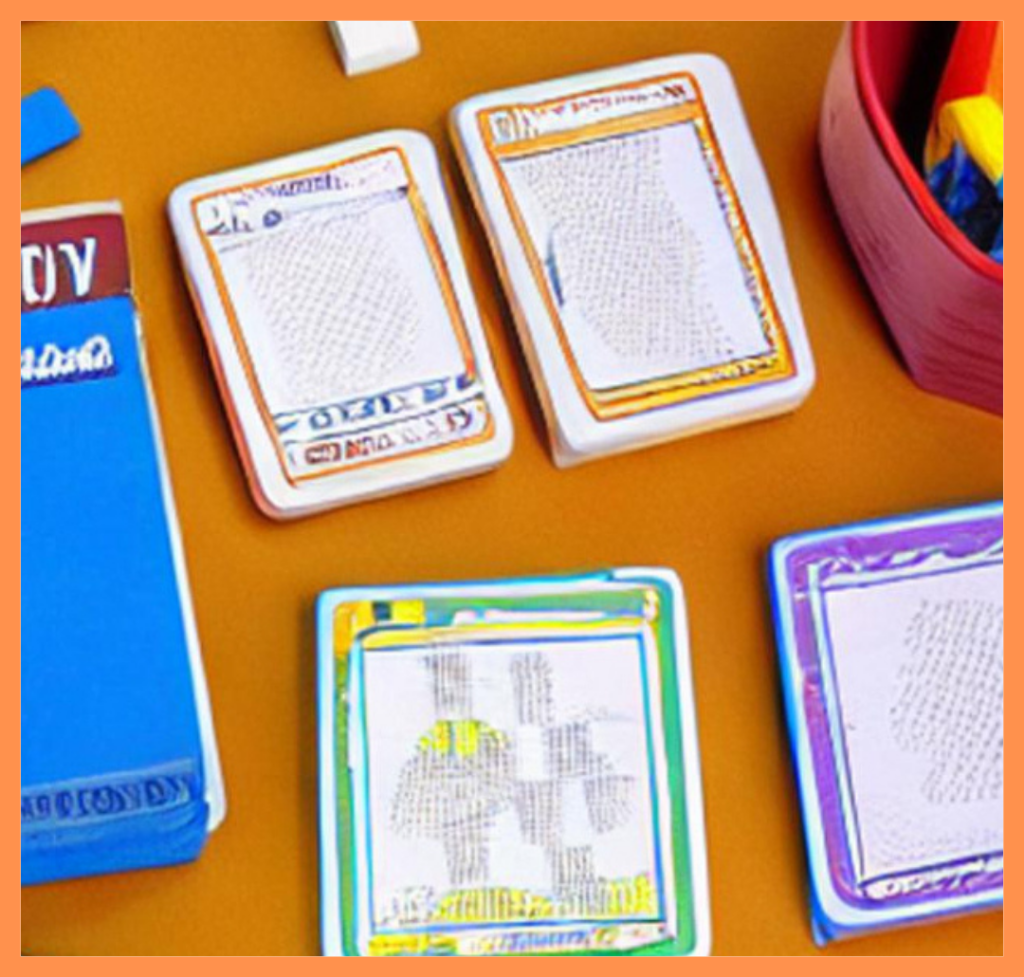

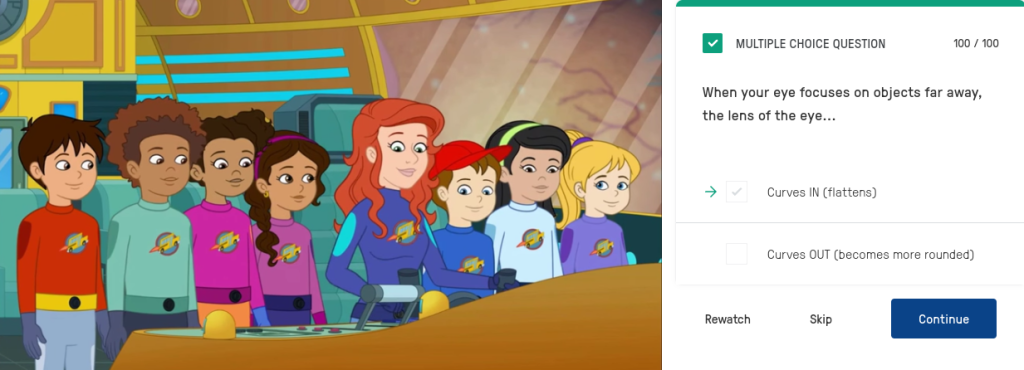
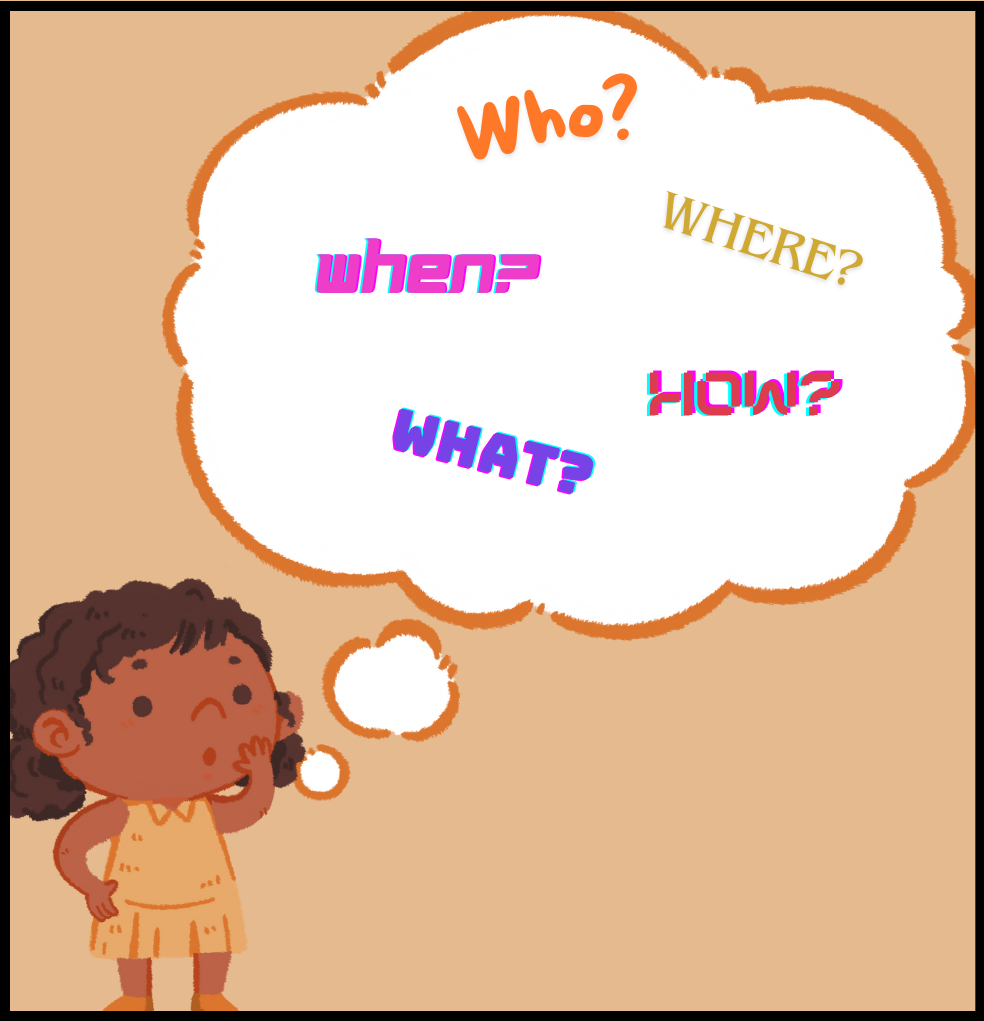
Your site is a treasure trove of wisdom.