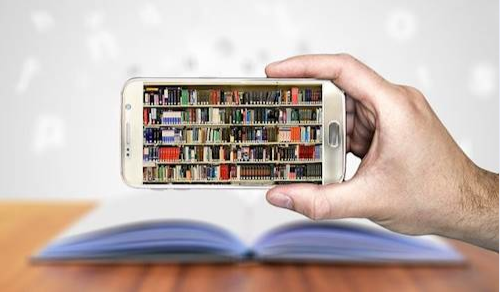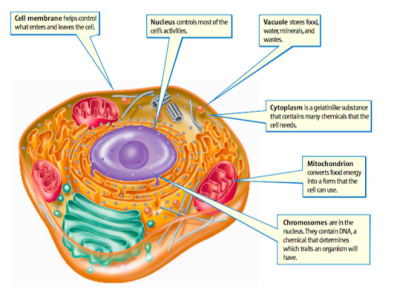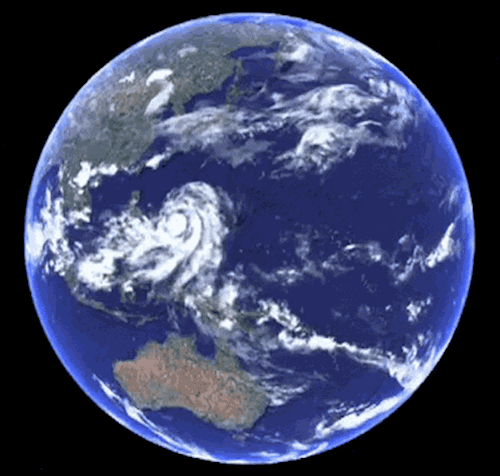If there’s one thing homeschool parents desire and appreciate in a homeschool curriculum, it’s adaptability and versatility to meet the diverse needs of learners. Hyperdocs can do just that, offering flexibility, ease of use, and customization options for homeschoolers. These free digital tools can be used with a variety of age groups, can complement existing curricula, or function as engaging standalone study resources.
What Are Hyperdocs?
Hyperdocs are interactive documents that combine text, images, audio, video, and other digital content. They’re usually created using Google Docs or Slides, and they’re very easy to share. Best of all, you don’t have to reinvent the wheel every time you want to teach a particular topic. You can search for subject lessons in a hyperdoc library like this one. If you find one you like, click File – Make a Copy, and you’ll be able to edit the document to your own needs and specifications.
Let’s see what benefits there are to using hyperdocs, and how they can be incorporated into your homeschool studies. Links to example hyperdocs are provided.

All-in-One Learning Hub
Hyperdocs centralize everything in one place. You can embed source materials (textbook chapters, videos, online games, interactive exercises, Google Forms quizzes) right into the document along with corresponding questions, activities, projects, and assessments. Click here and here for some free resources you can use to create your own hyperdocs. Here are some hyperdoc examples:
Promotes Independent Learning
With everything in one place, it’s easy for your child to follow along independently. You’re still in control of the material, curating resources and guiding the learning process. Examples:
Easily Adaptable
Create multiple versions of a lesson for different grades and learning levels. Or create one document with links to different materials at various levels, all centered around the same topic. Within this single document, you can use headers and subheaders or different colors to clearly delineate content for different age groups, allowing for easy navigation and organization of the material.
You can also offer choices catering to different learning styles (reading articles, listening to audiobooks, watching videos). Whatever your needs, you can start with a basic template and modify it to create your own customized lessons.
Multi-Subject Lessons
Create a hyperdoc centered around a theme that ties in multiple subjects. For example, a hyperdoc on Ocean Exploration could include:
- a science section on ocean zones, with a food chains at sea activity
- a geography section with an overview of oceans of the world, and a fact fill-in activity
- a history section with a timeline of ocean exploration; with writing prompts about explorers
- a math section with Underwater Word Problems
- a language arts section with a lesson on the poem Sea Fever; and some ocean writing ideas
- an art section featuring ocean crafts
- a just for fun games section featuring online games and printable games
Group Lessons & Projects
Are you leading a homeschool co-op class? Since hyperdocs are easy to share and edit, learners can use them to collectively work on an assignment or project. For example, you can create and share hyperdocs to guide small groups through collaborative tasks like writing a story, doing a research project or virtual group presentation, or doing a real-world problem-solving challenge.
Additional Hyperdoc Sites
Google Basics from TTECHCAFE
Have you tried using hyperdocs for your homeschooling lessons? Leave a comment with links to your favorites.